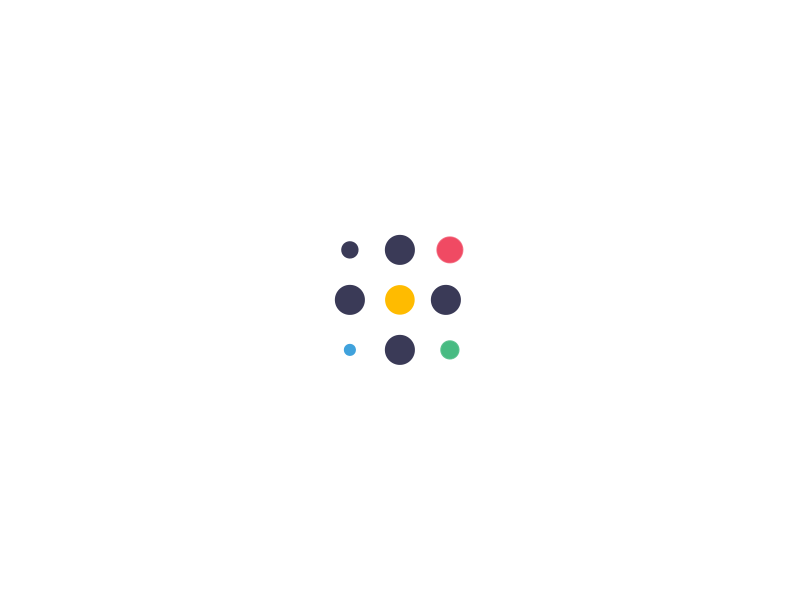VPN Part 2: Do I need a VPN at home?
How would you hide who you are?
[The first part covered the topic of the use of a VPN for mobile devices while accessing free, local hotspots in businesses or in travel. Part two of this three-part series discusses the other side of a VPN: Hiding where or who you are.]
It’s not making you anonymous, but a VPN will allow you to appear somewhere where you physically are not.
When you visit a website, sometimes it already knows where you are. Ever visit a weather website and it gives you a forecast for your local town? And it did that without asking you where you are? Your location is often derived from your IP (Internet Protocol) address that your ISP (Internet Service Provider) assigns you. Oh, you’re address is 74.6.143.25? Well let’s see… that IP is registered to Comcast cable. Comcast cable reports that the IP is assigned to its service area in Nashville, TN, therefore, you’re in Nashville!
That IP, by the way, is for Yahoo.com, and I have no idea if it’s in Nashville, but I’m using that as an example.
Now, what if you did not want others to know where you’re connecting from?
What if you did not want your ISP to know what sites you’re visiting or the type of Internet traffic you’re generating?
That’s where a VPN (Virtual Private Network) comes into play. When you connect to a VPN, you’re connecting to a server at a different location. And then once that connection is established, ALL of your Internet traffic goes through that server.
So what is that server? It’s just a point that you’re connecting to that just gets you to the Internet. But the communication is encrypted, meaning your ISP won’t know what sites you’re visiting nor will it know what you’re doing (email, gaming, etc.). Also, that server is in a different location.
Are you an Expat? Miss your home country? Want to watch TV shows that you can only stream from within that country but can’t in the location you’re currently in? This is where a VPN comes into play… again.
If you’re in Nashville, TN, and you want to appear as if you’re in London, England, then you can connect to a VPN server in London. Now all Internet traffic you generate will flow from London and every site you visit will treat you as if you’re in London.
Can you utilize all of this functionality of a VPN on your mobile device or laptop? Of course – same thing. A VPN can be used on most any device that can access the Internet: Smartphone, laptop, iPad, Desktop computer… Windows, Linux, Mac… yes, they can use a VPN.
Want to use Netflix in London, but want it to appear as if you’re in the United States? Yes, many VPNs can offer you that, but not all… which brings us to Part three: Choosing a VPN.